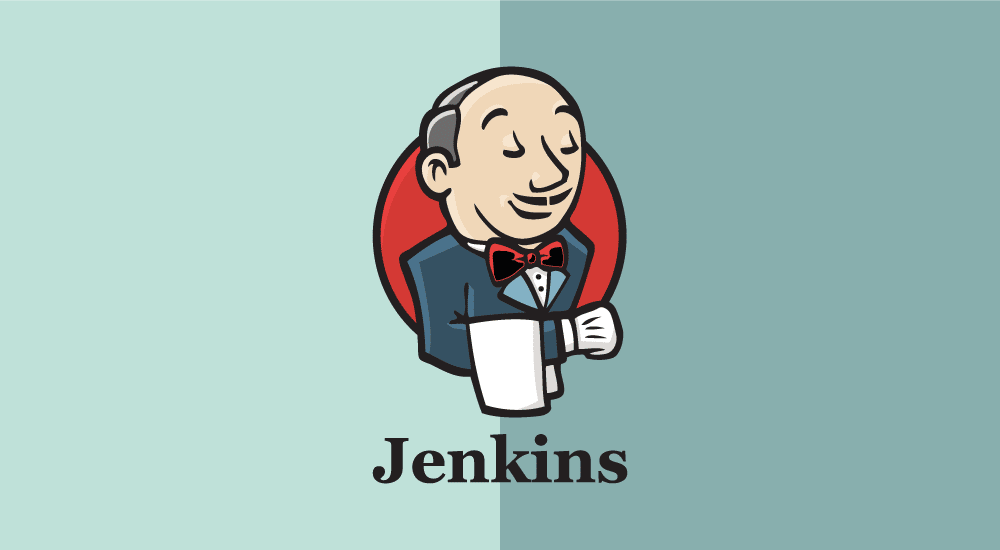Android uygulamanızı aşağıdaki pipeline kodları ile Debug ve Release olacak şekilde build edebilirsiniz. Jenkins sunucusunda Android SDK ve Java kurulumunun yapılması gerektiğini hatırlatmak isterim. Aşağıdaki URL’ den yardım alabilirsiniz.
https://medium.com/appgambit/setup-android-sdk-on-centos-9a420b928e35
Ardından “ANDROID_HOME” değişkenini Android SDK kurulumunu yaptığınız dizinle değiştirmelisiniz.
Debug
//Gitlab kaynak kod adresi
String gitlabUrl = "http://xxx.com"
//Gitlab user
String gitlabUser = "xxx"
pipeline {
agent any
stages {
stage('Preparation') {
steps {
checkout([
$class: 'GitSCM',
branches: [[name: 'master']],
doGenerateSubmoduleConfigurations: false,
extensions: [],
submoduleCfg: [],
userRemoteConfigs: [[credentialsId: "$gitlabUser", url: "${gitlabUrl}"]]])
}
}
stage('Dependencies') {
steps {
sh 'export JAVA_HOME=/opt/jdk'
sh 'export JRE_HOME=/opt/jdk/jre'
sh 'export PATH=$PATH:/opt/jdk/bin:/opt/jdk/jre/bin'
sh 'export ANDROID_HOME=/var/lib/jenkins/android-sdk'
}
}
stage('Clean') {
steps {
// Clean
sh './gradlew clean'
}
}
stage('Compile') {
steps {
// Compile the app and its dependencies
sh './gradlew compileDebugSources'
}
}
stage('Unit test') {
steps {
// Compile and run the unit tests for the app and its dependencies
sh './gradlew testDebugUnitTest'
// Analyse the test results and update the build result as appropriate
//junit '**/TEST-*.xml'
}
}
stage('Build APK') {
steps {
// Finish building and packaging the APK
sh './gradlew assembleDebug'
// Archive the APKs so that they can be downloaded from Jenkins
archiveArtifacts '**/*.apk'
}
}
}
post {
always {
cleanWs()
}
}
}
Release
//Gitlab kaynak kod adresi
String gitlabUrl = "xxx.com"
//Gitlab user
String gitlabUser = "xxx"
pipeline {
agent any
environment {
//appName = 'jenkins-blog'
KEY_PASSWORD = credentials('keyPassword')
KEY_ALIAS = credentials('keyAlias')
KEYSTORE = credentials('keystore')
STORE_PASSWORD = credentials('storePassword')
}
stages {
stage('Preparation') {
steps {
checkout([
$class: 'GitSCM',
branches: [[name: 'master']],
doGenerateSubmoduleConfigurations: false,
extensions: [],
submoduleCfg: [],
userRemoteConfigs: [[credentialsId: "$gitlabUser", url: "${gitlabUrl}"]]])
}
}
stage('Dependencies') {
steps {
sh 'export JAVA_HOME=/opt/jdk'
sh 'export JRE_HOME=/opt/jdk/jre'
sh 'export PATH=$PATH:/opt/jdk/bin:/opt/jdk/jre/bin'
sh 'export ANDROID_HOME=/var/lib/jenkins/android-sdk'
}
}
stage('Clean') {
steps {
// Clean
sh './gradlew clean'
}
}
stage('Compile') {
steps {
// Compile the app and its dependencies
sh './gradlew compileReleaseSources'
}
}
stage('Unit test') {
steps {
// Compile and run the unit tests for the app and its dependencies
sh './gradlew testReleaseUnitTest'
// Analyse the test results and update the build result as appropriate
//junit '**/TEST-*.xml'
}
}
stage('Build APK') {
steps {
// Finish building and packaging the APK
sh './gradlew assembleRelease -Pandroid.injected.signing.store.file=${KEYSTORE} -Pandroid.injected.signing.store.password=${STORE_PASSWORD} -Pandroid.injected.signing.key.alias=${KEY_ALIAS} -Pandroid.injected.signing.key.password=${KEY_PASSWORD}'
// Archive the APKs so that they can be downloaded from Jenkins
archiveArtifacts '**/*.apk'
}
}
}
post {
always {
cleanWs()
}
}
}